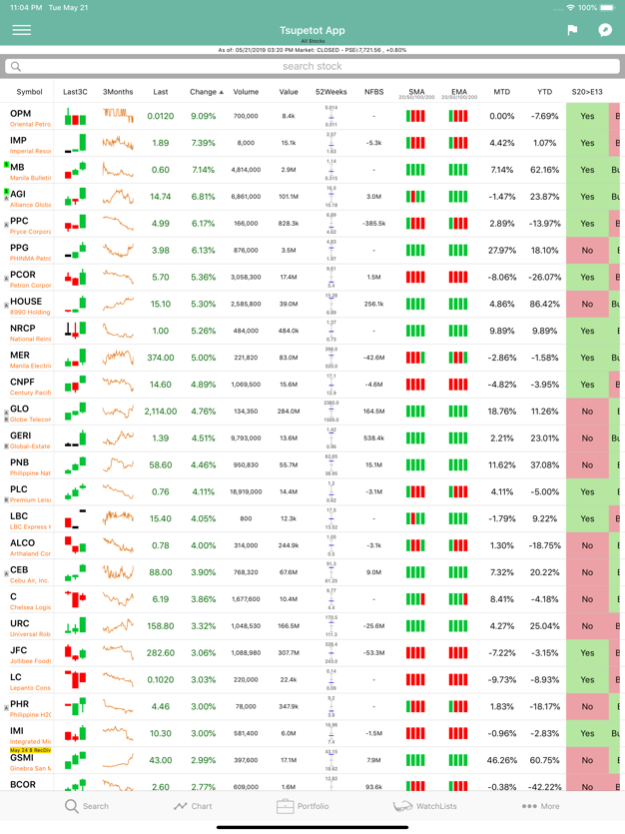Tsupetot 2.9.1
Free Version
Publisher Description
Tsupetot - from the word tsup (means kiss or love) and petot (means peso or earn). Love and Earn (nagmahal at kumita in tagalog). Tsupetot is the app that will help you love to trade and earn in the Philippine stocks market.
Whether you are a local from Philippine or a foreign investor, this is the tool for you to easily view real-time Philippine stocks latest market values and historical charts with standard indicators like MACD, RSI, MFI, SMA20 and EMA13.
Exclusively for Philstocks Client! Enjoy all FREE, no-subscription and no-purchase needed access to all current and future features of Tsupetot App. Open a Philstocks Account now, use the links in https://tsupetot.com/GettingStarted
List of Features include:
1. Sortable Page by %Change, Volume, and Price
2. Last 3 candle view
3. View all stocks chart profile in single page
4. Market Status
5. Stocks Historical Data with indicator
6. PSEi and Sectors Historical Data with indicator
7. Create Porfolio
8. Create Cheatlist/Watchlist
9. Profit/Loss Calculator
10. Profit Chart Projection
11. Support and Resistance
12. Fibonacci Manual and Auto Setup
13. Price Alerts
14. Comprehensive Financial Charts
15. Stock Jockey
16. Additional feature to View bitcoin price charts
Feb 2, 2023
Version 2.9.1
Added BWorldonline on the news notifications
Fixed Trading View Chart when the device changes orientation
About Tsupetot
Tsupetot is a free app for iOS published in the Accounting & Finance list of apps, part of Business.
The company that develops Tsupetot is Alvin Calma. The latest version released by its developer is 2.9.1. This app was rated by 2 users of our site and has an average rating of 4.0.
To install Tsupetot on your iOS device, just click the green Continue To App button above to start the installation process. The app is listed on our website since 2023-02-02 and was downloaded 790 times. We have already checked if the download link is safe, however for your own protection we recommend that you scan the downloaded app with your antivirus. Your antivirus may detect the Tsupetot as malware if the download link is broken.
How to install Tsupetot on your iOS device:
- Click on the Continue To App button on our website. This will redirect you to the App Store.
- Once the Tsupetot is shown in the iTunes listing of your iOS device, you can start its download and installation. Tap on the GET button to the right of the app to start downloading it.
- If you are not logged-in the iOS appstore app, you'll be prompted for your your Apple ID and/or password.
- After Tsupetot is downloaded, you'll see an INSTALL button to the right. Tap on it to start the actual installation of the iOS app.
- Once installation is finished you can tap on the OPEN button to start it. Its icon will also be added to your device home screen.